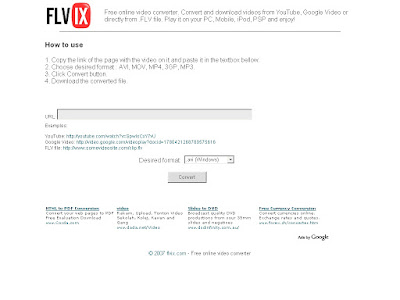Nowadays, everything is online. From send an electronic mail to your friend till control your desktop from the other place through remote desktop application, these you can do it online. There are a lot of applications enable you to do this that help us to make our life more easier.
We are always watch online video at youtube. You watch an interesting video, the cool one or make you heart beat fast than usual. And something come to your mind, how can i download and play that video but your pc or laptop doesn't have any
software to do it. You really want to keep it! But how?

So, here is your solution. Why not convert that video online to playable format and download it to your hard disk.
Vixy.net can do those thing for you! It's quite easy. Copy your youtube url than open
vixy.net. Paste your url at the blank box then press start. Before that, make sure you have set what type of video format you want. Currently,
vixy.net allow you to convert online video from *.flv format to avi, mov, mp4 or 3gp and also, audio format *.mp3. Very simple huh?
About this service:
This service allows you convert a Flash Video / FLV file (YouTube's videos,etc) to MPEG4 (AVI/MOV/MP4/MP3/3GP) file online. It is using a compressed domain transcoder technology (outline in Japanese). It converts FLV to MPEG4 faster and less lossy than a typical transcoder.
When you submit an url, it will download and convert to the video format. Then you can download the converted file.
FLV to MPEG4 Conveter engine is now OpenSource. You can download the source code via subversion: http://sourceforge.net/svn/?group_id=183657
For Windows users: Please install DivX to play DivX AVI.